Browser and Editor Plugins
Github: simsapa/simsapa-extensions-and-plugins
- Firefox
- Chrome:
- Install from the .zip file for the time being (see the steps below)
- Obsidian
- Install from Obsidian: Settings > Community Plugins > Browse
- Repo: simsapa-obsidian
- Joplin
- Install from Joplin: Tools > Options > Plugins
- Repo: simsapa-joplin
- Emacs package
- Neovim plugin
- Google Docs addon
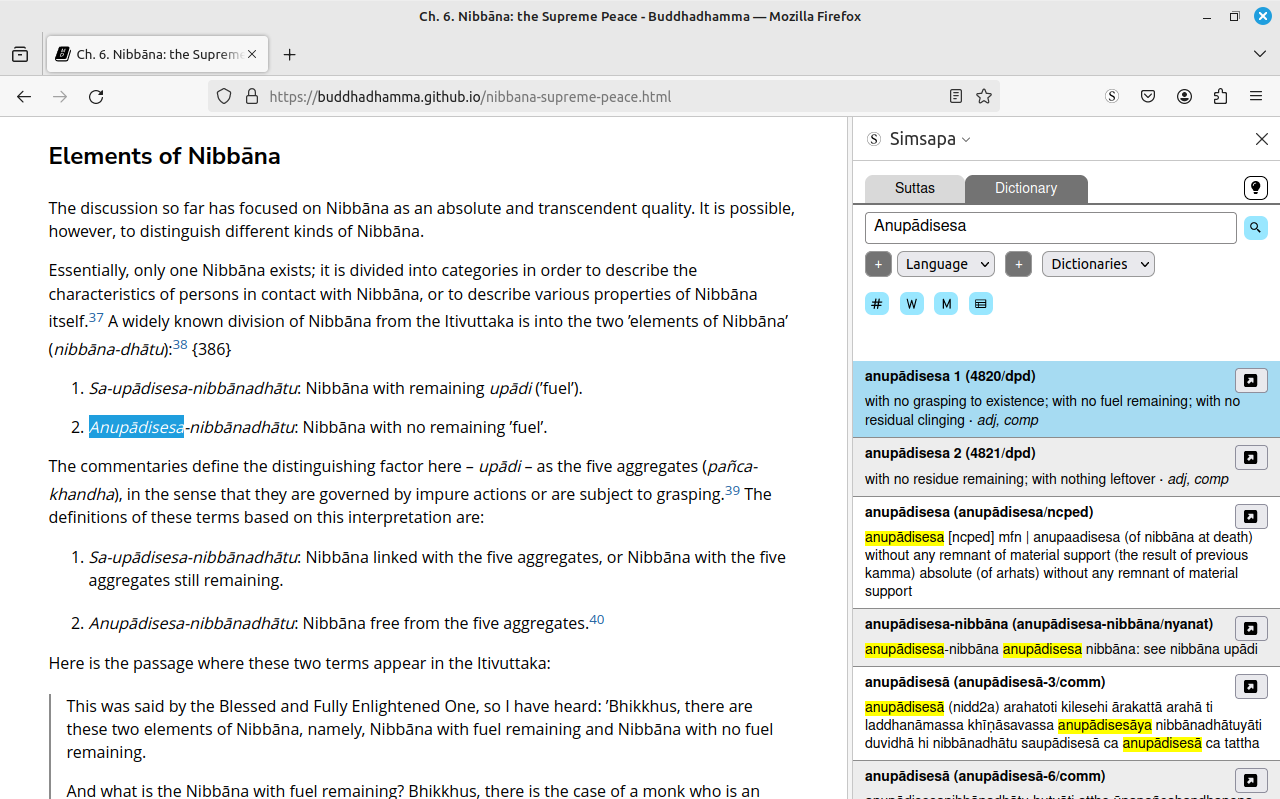
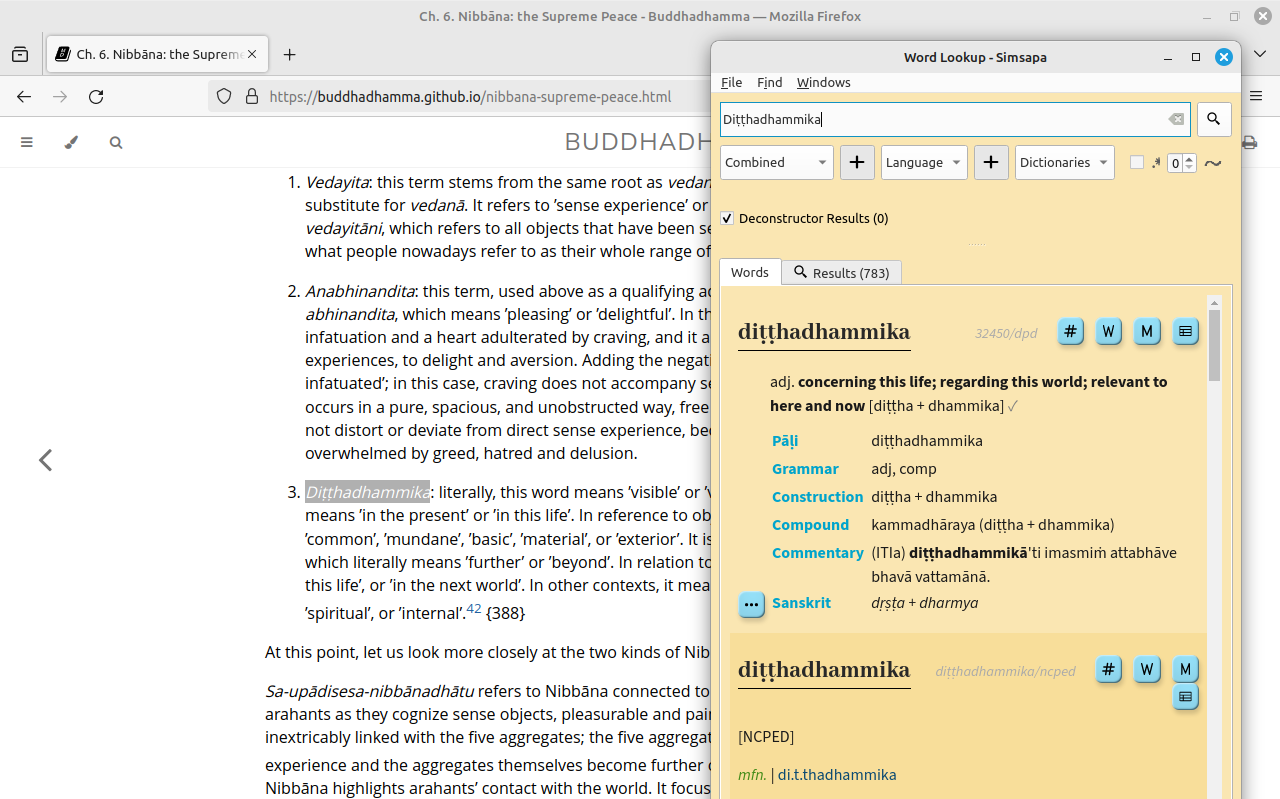
Install the Chrome plugin
The Chrome plugin is not yet published in the web store.
- Download simsapa-chrome.zip
- Extract to a folder
- Open Menu > Extensions > Manage Extensions (
chrome://extensions/) - Enable
Developer modein the top-right corner - Click
Load unpacked, open the extracted extension folder - The extension is now installed
- (📙 NOTE: Deleting the folder also removes the extension)