Development: Running from Source
Linux Setup
Development Tools
First, basic build tooling:
sudo apt install build-essential
Install Python 3.11 (possibly with your distro's pacakge manager)
Install Rust (stable channel)
curl --proto '=https' --tlsv1.2 -sSf https://sh.rustup.rs | sh
Type "1" to proceed with installation.
Install Poetry and its shell plugin.
pipx install poetry
poetry self add poetry-plugin-shell
(On your system it could be pip, pip3 or pipx)
At this point the following commands should work:
python3 --version
poetry --version
rustup show
Clone and Run Simsapa
Clone the Simsapa repo and install Python packages.
git clone --depth=1 https://github.com/simsapa/simsapa.git
cd simsapa
poetry env use python3.11
poetry install
In the project root, enter a venv with poetry and start the app with:
poetry shell
python3 run.py
MacOS Setup
Development Tools
Download XCode from the App Store.
Install Homebrew
/bin/bash -c "$(curl -fsSL https://raw.githubusercontent.com/Homebrew/install/HEAD/install.sh)"
When the command finishes, it prints the commands to add Homebrew to your PATH under "Next steps".
Install Python 3.11
brew install python@3.11
Install Rust (stable channel)
curl --proto '=https' --tlsv1.2 -sSf https://sh.rustup.rs | sh
Type "1" to proceed with installation.
Install NVM (Node Version Manager)
curl -o- https://raw.githubusercontent.com/nvm-sh/nvm/v0.39.7/install.sh | bash
Close the terminal and open a new one to reload the environment variables.
Install Node (stable)
nvm install stable
Install Poetry
pip3 install poetry
At this point the following commands should work:
python3 --version
poetry --version
rustup show
node --version
Install the sindresorhus/create-dmg tool
npm install --global create-dmg
Clone and Run Simsapa
Clone the Simsapa repo and install Python packages.
(Commands one line at a time)
git clone --depth=1 https://github.com/simsapa/simsapa.git
cd simsapa
poetry install
To run the app using the Python source, in the simsapa folder, enter a venv with poetry and start the app with:
poetry shell
python3 run.py
Build the .dmg
The repo uses the pydoit task runner.
With no arguments (just doit 💥), the default task is update_build_open, which updates the repo, installs libs, builds the app, and opens the dist/ folder. doit list shows the available tasks.
In the project root folder:
poetry shell
doit
On success, the dist/ folder should open. Double click on the .dmg file, drag the icon to Applications.
Windows Setup
Development Tools
Install Python 3.11
Download the Python 3.11 Windows Installer, use the link marked Recommended at the bottom of the page.
Make sure to check Add Python 3.11 to PATH.
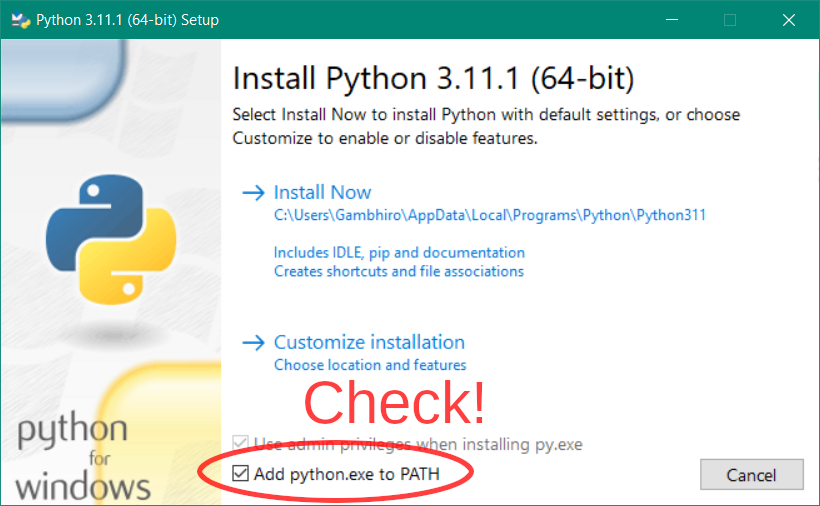
It is recommended to allow Disable path length limit.
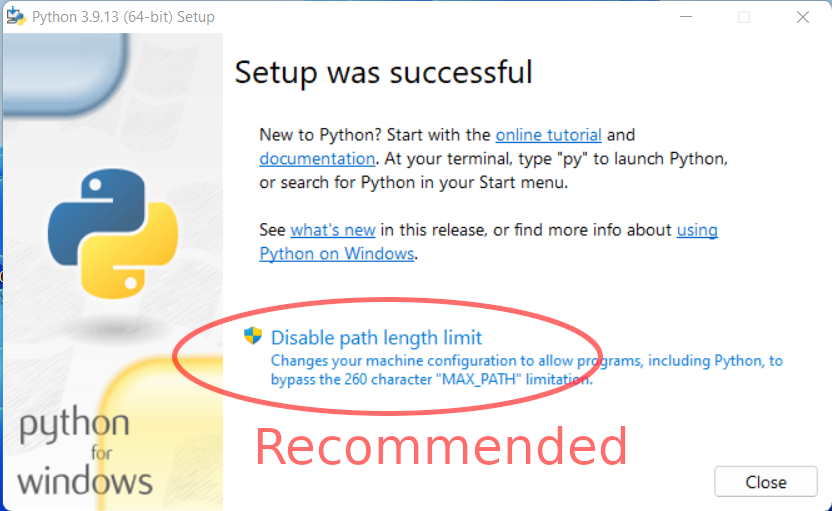
Open a cmd.exe terminal to test:
python --version
Python 3.11.0
Install Rust (stable channel)
curl --proto '=https' --tlsv1.2 -sSf https://sh.rustup.rs | sh
Type "1" to proceed with installation.
Install Poetry
Open a terminal:
python -m pip install poetry
Test the command:
At this point the following commands should work:
python3 --version
poetry --version
rustup show
Clone and Run Simsapa
Clone the Simsapa repo and install Python packages.
git clone --depth=1 https://github.com/simsapa/simsapa.git
cd simsapa
poetry install
In the project root, enter a venv with poetry and start the app with:
poetry shell
python3 run.py
.env
Environment variables can be set with a .env file is in the project root.
Recognized settings:
ENABLE_PRINT_LOG=true
Print log messages as well as writing them to ~/.local/share/simsapa/log.txt
USE_TEST_DATA=true
Instead of connecting to database in the user's folders, connect to the test
database found in tests/data/assets/
ENABLE_WIP_FEATURES=false
Whether to enable work-in-progress feature which may be unstable or broken.
Editing application windows with Qt Designer
Install Qt Designer and dependencies from the distro package manager (not pip).
sudo apt-get install qttools5-dev-tools python3-pyqt5 python3-pyqt5.qtquick libqt5designer5 libqt5designercomponents5
Open the .ui file in Qt Designer, in or out- of the project venv.
designer ./simsapa/assets/ui/dictionary_search_window.ui
After saving the .ui, re-generate the .py files. The Makefile target calls pyuic5.
make ui
Don't use the pip pacakges frequently recommended in tutorials (pip install
pyqt5 pyqt5-tools), these are often compiled at different Qt versions, and may
result in Qt Designer crashing with the following error:
...Qt/bin/designer: symbol lookup error: ...Qt/bin/designer: undefined symbol: _ZdlPvm, version Qt_5